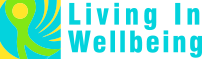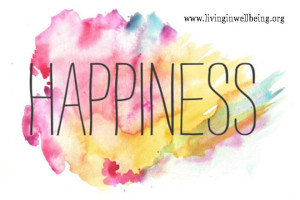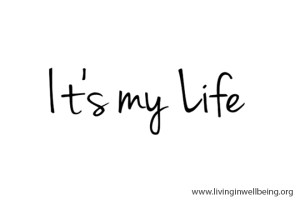Setting regular pop up alerts for your mobile app is a great way to excite people about using your mobile app. While there is certainly a right way and a wrong way to set such alerts, having them is often an effective method of welcoming users back to using your app after any sort of absence. When setting such alerts and reminders on your app, you should ensure that they are not an annoyance, and instead offer a pleasant interaction between your app and its user. While there are certainly several different ways to do so, here is one way to consider when setting the regular alerts and reminders configured on your mobile app.
Make Your Alerts Mandatory
It is important to make a distinction between the alerts and the notifications that your app shows to users. Notifications are generally something that your users can customize to their personal preference. More specifically, these are reminders sent and displayed on their mobile devices when they are not using your app. On the other hand, alerts are reminders and similar notifications that pop up on the app when it is being used. For instance, say you have a gaming app that a user plays every other day. The user purposefully configures the game’s settings so that no notifications show up regardless of whether he or she has, or intends on playing the game that day. However, if the user randomly decides to open and use the app on a given day, then that user will still be greeted by an alert welcoming them back and notifying them of any developments that have occurred since they played last.
When setting such alerts for users to see as they return to your app, it is best to do so with a certain amount of continuity. More specifically, while the alerts may change from day to day depending on the actions taken using the app, the interface and design should not change. This way the user will know what to expect each day, and will not mistake such alerts for spam or solicitations. When you set the alerts to appear, it will be your design team’s job to tailor them to the target market of your app without being too pushy. In other words, the alerts should remain neutral without trying too hard to solicit anything from the users. More so, they should stay faithful to merely alerting what has happened in the game or other type of app since the user last opened it. By far, this is the best way to refrain from bothering your user while still engaging them in the continued usage of the game.
Conclusion
Setting the alerts that show when a user opens your app is an integral part of engaging your customers. These customers, or users, are not looking to be annoyed by mandatory pop up alerts soliciting something that your app is selling. Instead, they merely want interaction from the alerts in order to let them know of any new developments that have occurred since they last opened it. For a gaming app, this could be something such as alerting the user of what has happened in the fictional game world while they were not playing, or for a business app, such alerts might relate to any software updates or additional features that have become available.
Article Source: http://goarticles.com/article/Setting-The-Right-Alerts-On-Your-App/7631664/